SlickRun + AutoHotkey magic
For people who do not use Windows, stop reading now!
OK, you have been warned. I am a long time fan of SlickRun as I am the type of person that does not like taking his hands off the keyboard. I use it to launch programs quickly by typing a hot-key to bring up a floating window, and then entering a keyword (or first part of). For example, the following screen-shot shows that when I type in fi, it gets completed to firefox automatically.
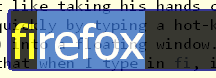
Recently, it occurred to me that I would like to have the firefox keyword perform the following steps:
- If Mozilla Firefox is already running, just bring it to the front; ELSE
- Launch the program.
With this behaviour I am then able to use the same action to bring up Firefox regardless of whether it is running. Previously I would have to see if Firefox is already running and then switching to it, or alternatively launching it.
I decided to write a small AutoHotkey script to support this.
;; Script for running a process. It will first see if the required window
;; is running and if so, bring to the foreground. Otherwise will run the
;; specified command.
;;
;; Arguments:
;; arg 1 - regexp for Window title
;; arg 2 - path to process to execute
;; Check for arguments
if 0 < 2
{
MsgBox Need to pass in Window Title and Executable to run
ExitApp
}
SetTitleMatchMode, RegEx
IfWinExist, %1%
{
WinActivate
}
else
{
Run, %2%
}I then used the AutoHotkey compiler to create a standalone executable. I could then use the following command-line to either activate the running instance of Firefox or launch it if it is not already running.
prompt% O:\myhome\bin\activate-or-run.exe ^
".* - Mozilla Firefox$" ^
O:\FirefoxPortable\FirefoxPortable.exeThe arguments are:
-
".\* - Mozilla Firefox$"- regular expression to match on the title of the Mozilla Firefox Window. -
O:\\FirefoxPortable\\FirefoxPortable.exe- the command to launch firefox no matching window title was found.
Here is how this is configured as a SlickRun keyword:
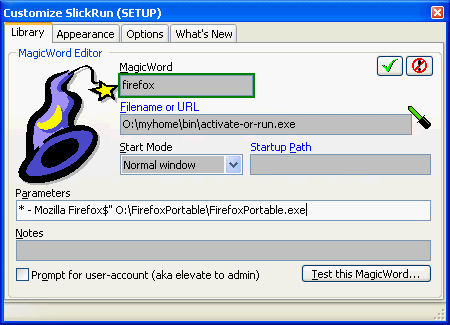
I wish I had thought of this technique back when I started using SlickRun. Note that this was just an example using Mozilla Firefox. I use the same technique to access a number of common programs like this and this.
Finally, I know about the Windows 7 Taskbar Shortcuts where Win+number (1-9) starts the application pinned to the taskbar in that position, or switches to that program. This is what inspired the idea, I just find using keywords easier, and I use PortableApps which do not pin nicely to the taskbar.
 Oliver Burn
Oliver Burn